 Whilst looking for pictures online of people frustrated with their computers, I found an interesting website which had collected together a series of error messages in haiku. Oddly enough, this was something I had briefly considered doing myself, but since someone has already put a lot of work into these, I figured the least I could do was share them with you. As Windows XP error messages! Click here to generate your own error messages! Click the title link to see the original website I found the haiku poems on.
Whilst looking for pictures online of people frustrated with their computers, I found an interesting website which had collected together a series of error messages in haiku. Oddly enough, this was something I had briefly considered doing myself, but since someone has already put a lot of work into these, I figured the least I could do was share them with you. As Windows XP error messages! Click here to generate your own error messages! Click the title link to see the original website I found the haiku poems on.






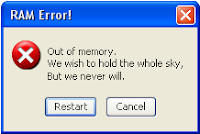







No comments:
Post a Comment